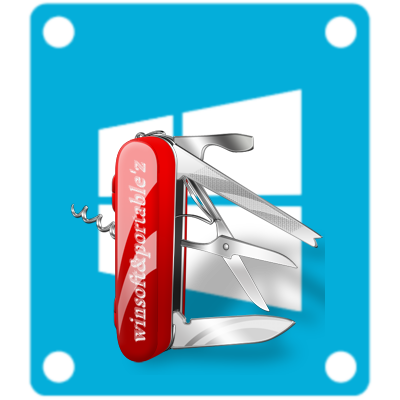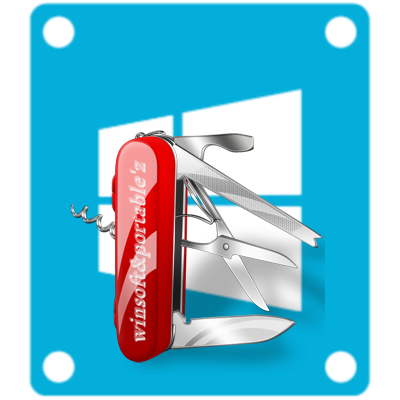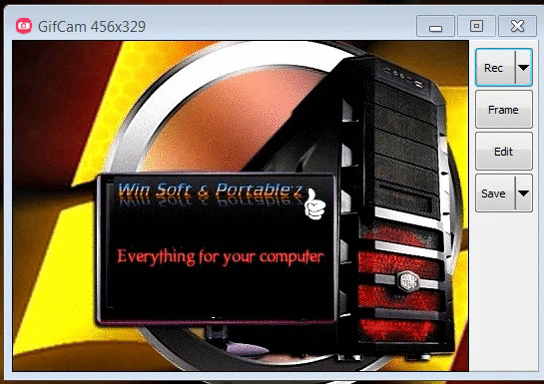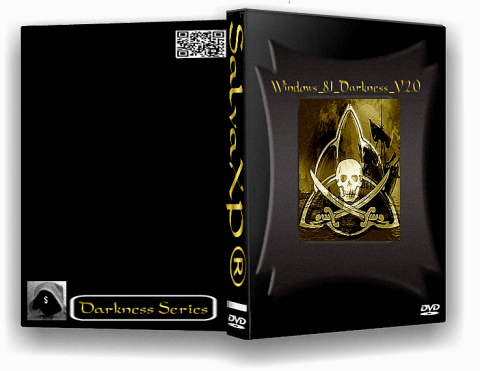Windows Reactivator
The Windows Reactivator allows you to backup and restore the Activation Status of an already activated installation of Microsoft® Windows XP. Despite what many websites which link to this page say, this application will NOT work on any other version of Windows. This program does not circumvent the Windows Activation requirement!
Current Version
The most current version of Windows Reactivator is 1.1
Files Included in the Download
Reactivator.exe - Main program executable
ReadMe.txt - ReadMe File
license.txt - Boredom Software Freeware License
Installation
Reactivator does not require installation. To use Reactivator, simply extract the main executable file and double click on it. Use of Reactivator requires local administrative privileges.
Issues
None known.
Command Line Parameters
Parameter: /ignore
Effect: Ignores the detected boot mode (safe mode/normal mode) and shows both sets of controls
Parameter: /forcenormal
Effect: Ignores the detected boot mode (safe mode/normal mode) and shows the normal mode controls
Parameter: /forcesafe
Effect: Ignores the detected boot mode (safe mode/normal mode) and shows the safe mode controls
Note: Parameters are not stackable. If more than one parameter is passed, and the /ignore parameter is NOT one of them, then the first parameter will be honored while the remaining parameters are ignored. If /ignore is passed anywhere in the argument string, then the /ignore parameter takes precedence. Unrecognized parameters are ignored.
[Author's Note]